Upgrade Your Organization to Oreon Business+
Why You Should Switch
The Oreon Lime Business+ plan brings a simple and easy to use operating system for business environments. It comes with all the important programs a business would need such as Thunderbird Mail, LibreOffice Tools, and web browsers such as Firefox. Oreon Lime has a privacy and security focused codebase ensuring none of your data is collected by us, unlike Windows. Oreon Business+ can be used in schools, offices, and hospitals, pretty much anything. Oreon Lime Business+ is soon to announce it's full lifecycle date, specifically when R2 of the OS releases. The lifecycle for Desktop Standard is aimed to provide 10 years of support, which includes security updates and bug fixes. Business+ also aims to provide 10 years of support, along with an optional 2+ year lifecycle extension to provide more time to upgrade older machines.

Install In Minutes
It only takes a few steps to install Oreon Lime.
Step 1
Download an install Etcher.
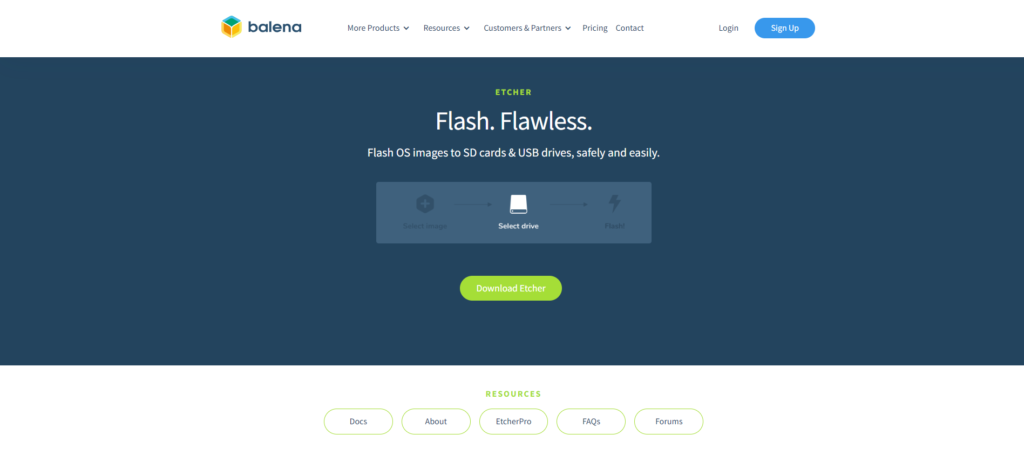
Step 2
Download the ISO
Step 3
Launch Ether and write your Downloaded ISO to a USB flash drive.
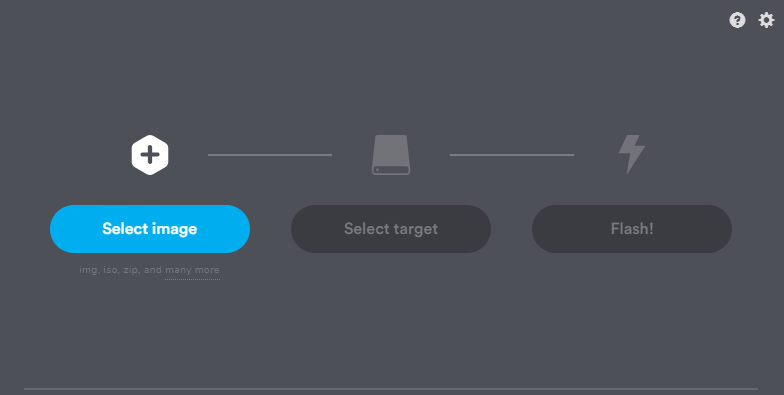
Step 4
Restart your device, boot into Oreon, and follow the setup instructions.
After that, you are good to go!
